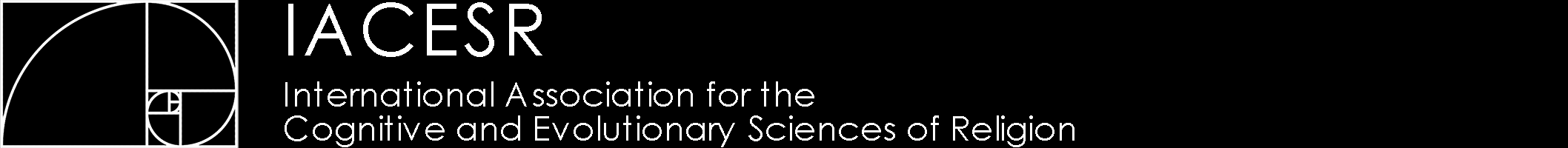This page contains information to help maximise the impact of your poster.
Formatting
- Portrait orientation
- A1 format (594 x 841 mm / 23.4 x 33.1”)
- 300 ppi (pixels per inch) minimum recommended resolution
Font size
- The title of your poster should have a 50+ font size, depending on the size of the poster and the length of the title.
- The body should have a minimum 24 point font.
Images/Graphs
- Use images with a resolution of at least 300 dots per inch (DPI).
- It is good practice to provide a short and concise caption below each image.
QR codes
- QR codes can be added to your poster to allow participants to download your poster as a pdf.
- QR code can be easily generated online so that it leads to the address you enter.
- Using a QR code is more environmentally friendly than printing handouts.
Resources
Software
- Microsoft PowerPoint
- Google Slides
- BioRender
- MindtheGraph
- Canva
- Overleaf (online LaTeX tool)
- Adobe InDesign or Illustrator
- Inkscape
Template and example
Please note that these are just examples. While all posters must be oriented in portrait, you are not constrained to the layout of this template or example.
Printing
- Resolution for printing A1 format poster has to be 594 x 841 mm at 300 ppi (pixels per inch).
- Oxford Brookes University printing services (need to be ordered in advance)
External links to advice on poster design
Do’s and Don’ts of Poster Presentation
Ten Simple Rules for a Good Poster Presentation